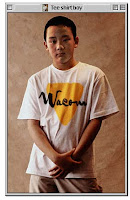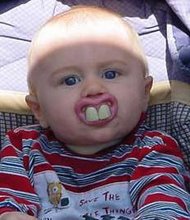ISO dan Shutter Speed
Pada Canon EOS 30D, kisaran ISO dimulai dari 100-1600. Semakin besar angka ISO maka semakin sensitif kamera sensor terhadap cahaya.
Pada kamera digital ada empat cara untuk mendapatkan lebih banyak cahaya :
1.Menambah bukaan lensa / aperture
2.Menambah shutter speed
3.Menambah ISO
4.Menambahkan sumber cahaya buatan (Flash)
Angka shutter speed yang besar, berarti semakin lama bukaan nya, konsekuensinya gambar menjadi blur
Berikut adalah setelan shutter speed untuk berbagai mode:
Subject Shutter Speed*
Landscape 60
Portrait 125
Children 250
Animals 500
Sports 1000
Race Cars 4000
Angka ISO yang besar akan menimbulkan noise yang mengurangi kualitas gambar.
Berikut adalah setelan ISO untuk berbagai kondisi:
Bright sunshine 100
Mild shade or overcast 200
Deep shade 400
Indoors on a sunny day 800
Indoors at night 1600
Faktor lain yang menyebabkan gambar blur adalah,goncangan dan jarak fokal
Berikut adalah setelan yang bagus antara jarak fokal dan shutter speed:
Focal Length S hutter Speed (for no blur)
28mm 30
50mm 60
100mm 125
200mm 250
300mm 350






 di
di 
 pengguna, dan dengan dua buah X-300 kit memungkinkan untuk 7 pengguna. Satu PC hanya hanya bisa menggunakan maksimal 2 buah X-300 kit. Kita hanya perlu menambahkan monitor, mouse dan keyboard
pengguna, dan dengan dua buah X-300 kit memungkinkan untuk 7 pengguna. Satu PC hanya hanya bisa menggunakan maksimal 2 buah X-300 kit. Kita hanya perlu menambahkan monitor, mouse dan keyboard